In order to identify your account, you have to provide the domain name of your organization. I will demonstrate how to create an account using the "ws.dimuthu.org" as my domain name.
1. First go to http://governance.cloud.wso2.com from a web browser and click the 'Register' button. You will be asked to enter the domain name as the first step.
[caption id="attachment_1036" align="aligncenter" width="773" caption="Enter the domain"]
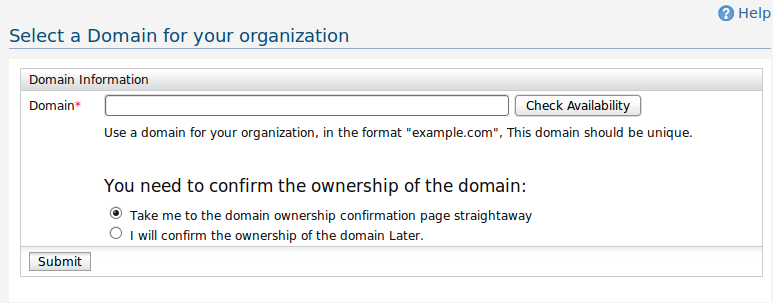 [/caption]
[/caption]After that, you have the option of validating the ownership of the domain right at the registration process, or you can skip the validation and continue to the next step in which case your domain will be appended '-trial' suffix. You can validate the ownership of the domain later at any stage.
Here I want to validate the domain right now, so I click 'Take me to the domain ownership confirmation page straight-away' and click the 'Submit' button.
2. This will redirect you to the domain ownership validation page. You can validate the ownership of your domain in one of two ways.
Method i). Just create a text file named 'wso2gaas.txt' in the web root of your domain and enter the given text. This is the most simplest method of two.
[caption id="attachment_1039" align="aligncenter" width="722" caption="Validate domain name using Textfile"]
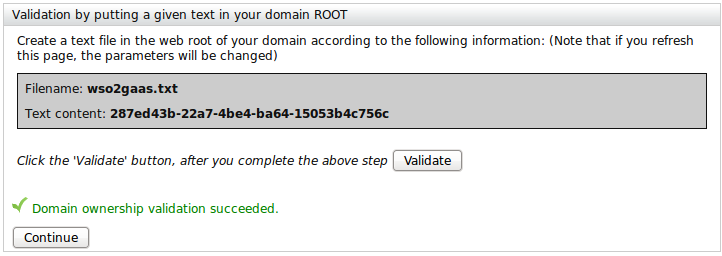 [/caption]
[/caption]Method ii). You can put a DNS entry according to the given instructions. This is a little tedious approch to validate the domain. In fact it may take a while to propagate the new DNS information, so you may have to wait hours without refreshing the page until you finally validate the domain ownership.
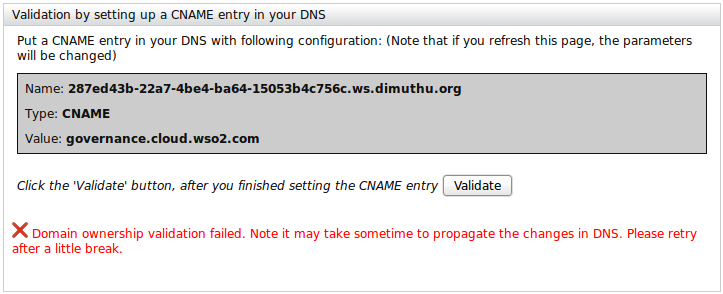
Click the continue button after the domain validation done. Then you will be redirected to a page requesting more information.
3. Tenant Registration Page
[caption id="attachment_1041" align="aligncenter" width="787" caption="Tenant Registration"]
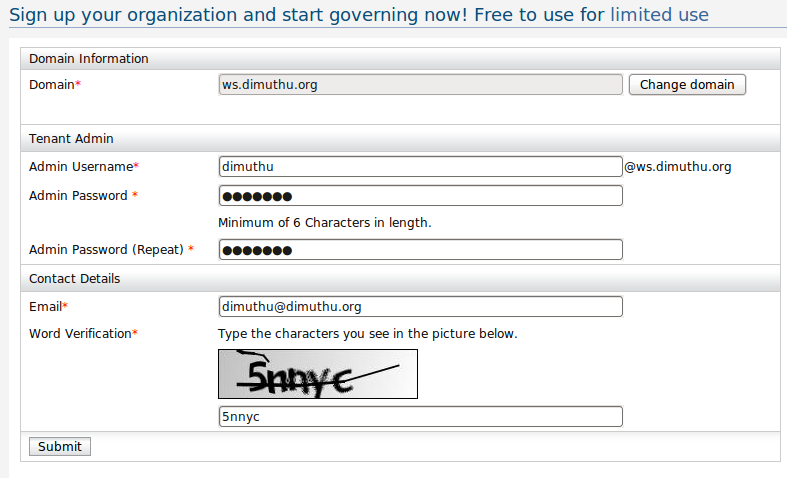 [/caption]
[/caption]4) After this step, you will be notified to check for your email which will contain a mail with a link to proceed with the registration. There you will be able to select a theme for your organization and finalize creating your account. Login to the admin account for your tenant with the credential you provided a the time of the registration.
The domain ownership validation was introduced to WSO2 Governance as a Service account registration only now. So for organizations who have already have account will have a message similar to this when they are trying to login to their account.
[caption id="attachment_1046" align="aligncenter" width="460" caption="Info box at login"]
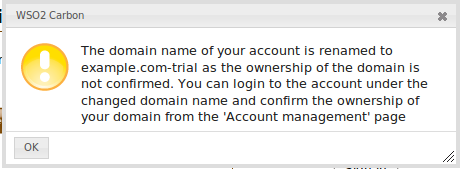 [/caption]
[/caption]So the account I have registered using the domain name 'example.com' has been renamed to 'example.com-trial'. As the instruction of the message says you can go to the account management page after the login and validate the domain ownership.
[caption id="attachment_1043" align="aligncenter" width="808" caption="Account Management Page"]
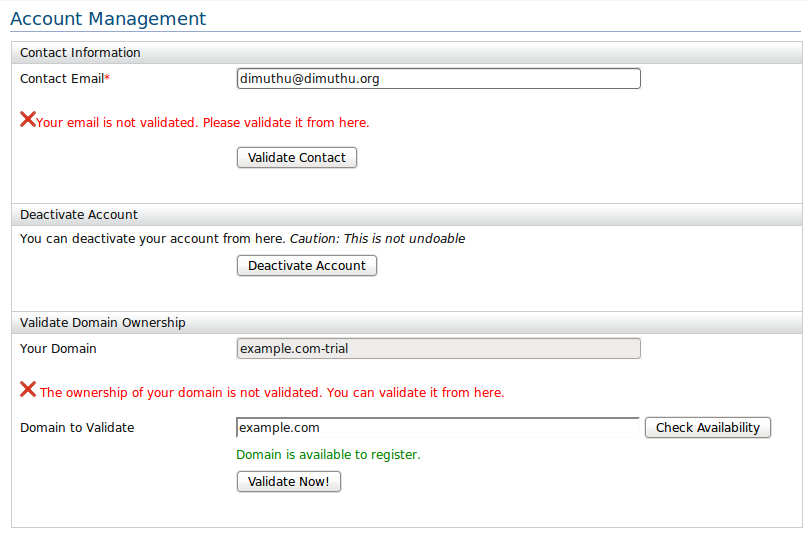 [/caption]
[/caption]

3 comments:
Looks like people are annoyed waiting for the validation email to complete the registration. We just did a upgrade, so you can complete the registration without validating your email. You will be able to validate the email at anytime you prefer. :)
Thanks
Dimuthu
WSO2 cloud services for identity is also released. You can access it from here, https://identity.cloud.wso2.com.
Here is an guide on Getting Started with WSO2 Cloud Identity, http://blog.facilelogin.com/2010/02/getting-started-with-wso2-cloud.html
Commented using wso2 cloud identity. https://identity.cloud.wso2.com/
Post a Comment